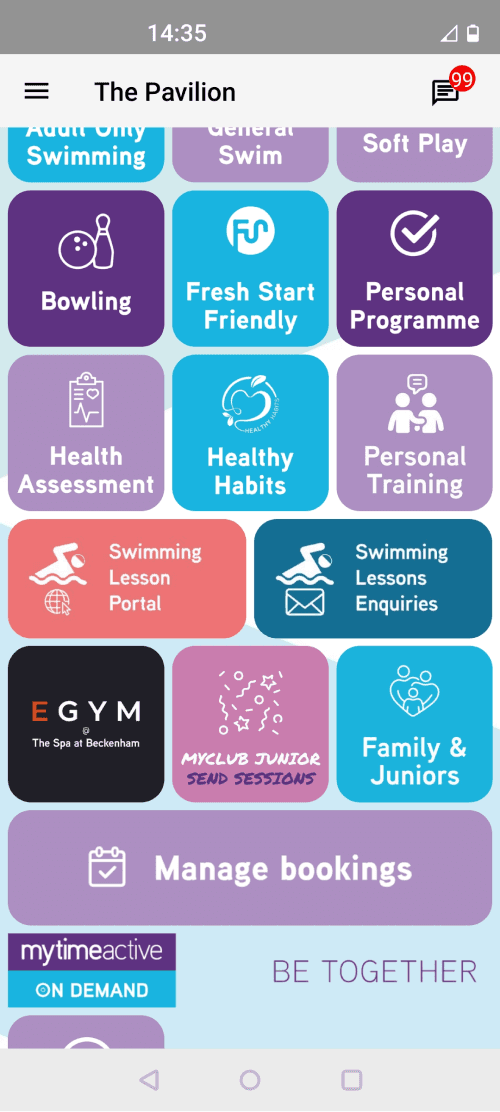Research was conducted in June 2022 for mobile application for booking fitness and leisure activities.
Research question
What challenges do users encounter when booking activities through a mobile app "MyTimeActive"?
Business objectives
Our goal is to increase bookings by enhancing the overall booking experience for users.
Methods
Usability testing: I conducted usability testing, involing 4 participants: 2 new users and 2 occasional users.
Usability tasks
Task 1: Book a Family Splash session for yourself and your 4-year-old child at either the Pavilion or Walnuts leisure center on Saturday.
Task 2: Reserve a Yoga fitness class on Tuesday evening at the Pavilion leisure center.
Task 3: Check the timing of upcoming bookings.
Screenshot examples
Issues identified (Task 1)
In the current booking process default leisure centre is preselected. Mobile flow includes 5 steps and is relatively short.
Users struggled to find their preferred activity due to an unorganized display of 13+ icons with random colours.
Users missed essential information on the activity description screen because text was long and written in a formal tone.
Users needed to check dates in the external calendar to be sure that they were booking for the current week, not the next week.
Users couldn't find how to add more people because this button was below the primary button "Book" and had no visual contrast. Users expected adding people on the next screen. They were confused with warning "Book for yourself only?" that showed every time after clicking on the primary button.
Some users mistakenly added more people because didn't notice that 1 person was already included by default.
If preferred activity is fully booked, users may try to use another leisure centre. All leisure centres are located close to each other and offer similar activities. Although if the user decided to change leisure centre the flow will be much longer.
Users had problems finding how to change the current leisure centre because this control is hidden in the "hamburger" menu.
It's tedious for users to check the same activities in the different leisure centres.
Found issues in Task 2
Booking fitness classes is more straightforward experience. Although there were some issues.
Users were disappointed that they need to scroll a long list to find suitable class.
Some users overlooked search to filter results.
Found issues in Task 3
Managing and viewing bookings were not an easy task for new and irregular users.
Users couldn't find how to view their bookings because this control is positioned below all activity icons. Users tried to find bookings in other places like "hamburger menu" and Messages.
Actionable steps
Add groups (categories) on the main screen, for example: "Fitness classes", "Family activities", "Individual activities", "Health Programmes". Keep them consistent between different locations.
Place block "Adding more people" before primary button "Book" so users can see it. Don't mix different controls in this block because it confuses users.
Streamline the process by removing warning "Book for yourself only?"
Consider "Change location" button near the leisure center name for easy switching. Rename “Clubs” to “Locations.” If users can change locations easily, they would be more willing to check other places that leads to increasing number of bookings. Alternatively, the platform may suggests available slots at other locations.
Place the control that manage bookings to more discoverable place. If people can manage their bookings more effectively, they can cancel unwanted bookings earlier and leave more places for others. Also, users will do fewer calls to Support Centre to manage bookings.
Outcomes
Addressing usability issues can boost bookings in several ways:
Users will be more willing to book activities when the process is quick and straightforward.
Categorised and easily discoverable activities encourage users to explore more options.
Improved usability allows users to cancel unwanted bookings efficiently, freeing up slots for others.
Users can find additional slots by checking other locations.